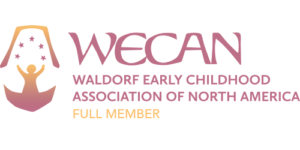Welcome to Morning Meadow!
Please explore our website for information about our school, community events and other Waldorf-Inspired opportunities in Gainesville.
Morning Meadow Preschool and Kindergarten's mission is threefold;
We endeavor to protect childhood, engage children's creativity and foster their imaginations - all while nurturing a connection to the Earth.
Morning Meadow serves children ages two-and-a-half through Kindergarten and is a full member of the Waldorf Early Childhood Association of North America (WECAN). We have two, three and five day options available. We invite you to visit Morning Meadow, meet our wonderful teachers and amazing families that support and enhance our school community. Please take a moment to look through our website and contact me if you would like to schedule a visit, or have further questions.
We look forward to meeting you!
Ms. Sylvia
Director at Morning Meadow preschool and Kindergarten
Where Creativity and Imagination Flourish
Notifications and Upcoming Events
SCHOOL CALENDAR